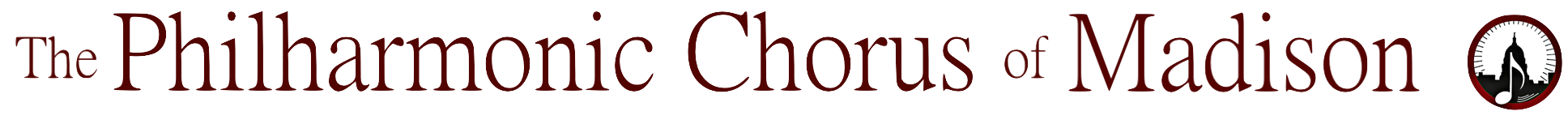Donate to the Philharmonic Chorus of Madison using
Zelle transfers are done through your bank's website or app.
Zelle does not collect your information, so if you would like us to get in contact with you to thank you for your donation, please include your contact information in the memo line.
Log into your bank's website or app.
Select Payments/Transfers.
Select Zelle.
Select Send.
Select the recipient by entering treasurer@philharmonicchorusofmadison.org in the search bar. You will see Philharmonic Chorus of Madison listed as the recipient.
Enter the amount.
Enter your contact information in the memo line (optional)
Select Review.
Select Send.
You will receive an email from Zelle immediately confirming your transaction.